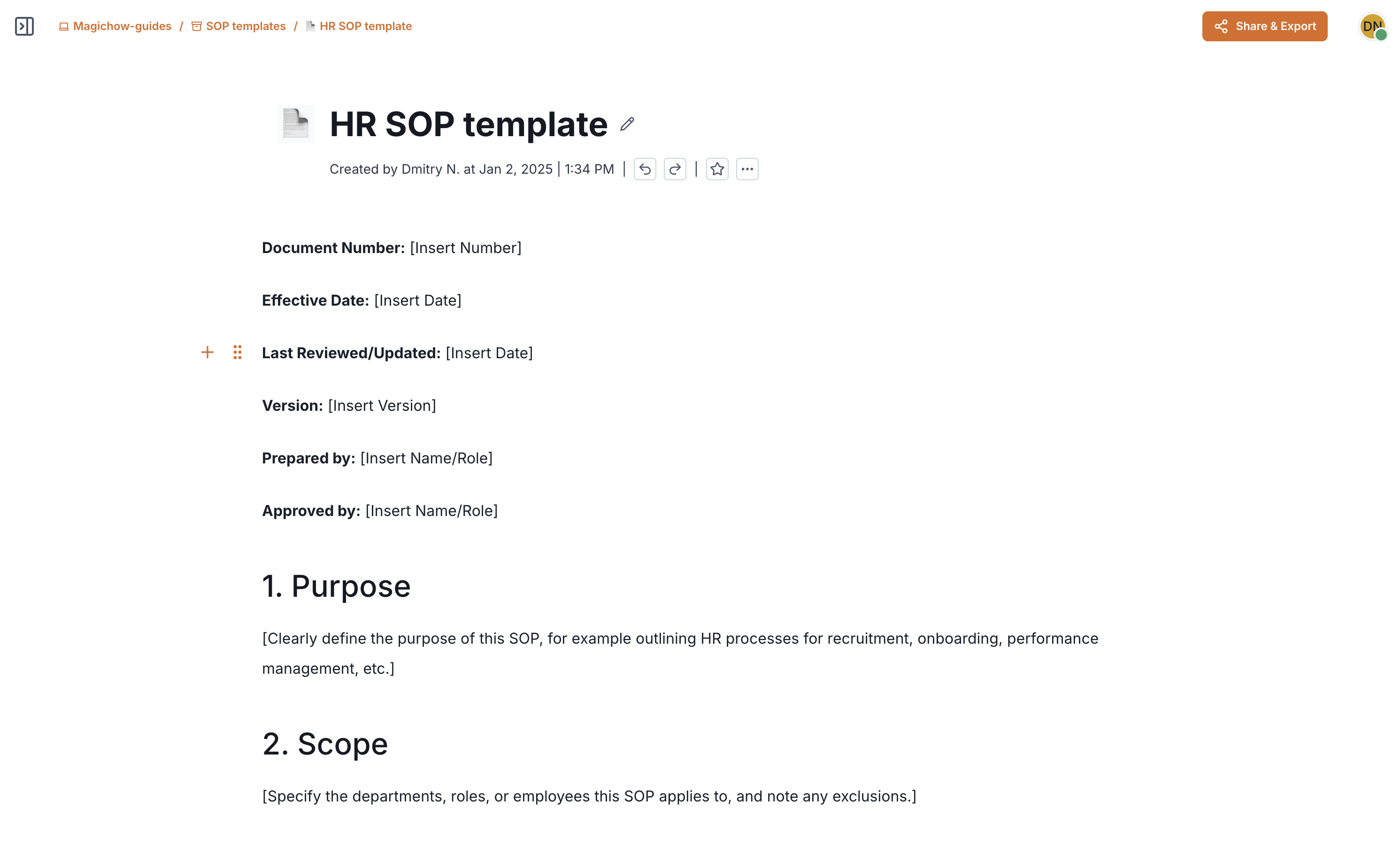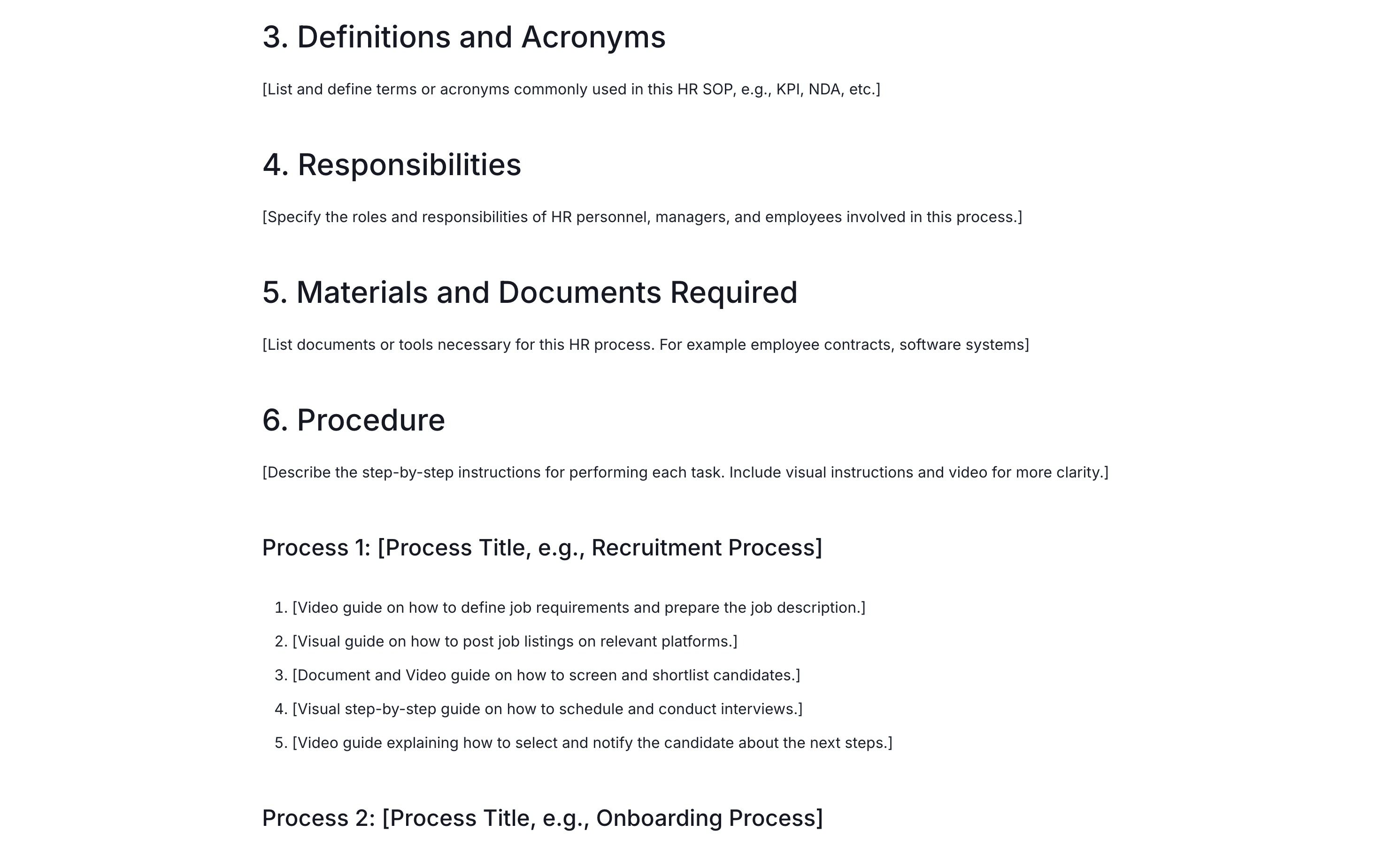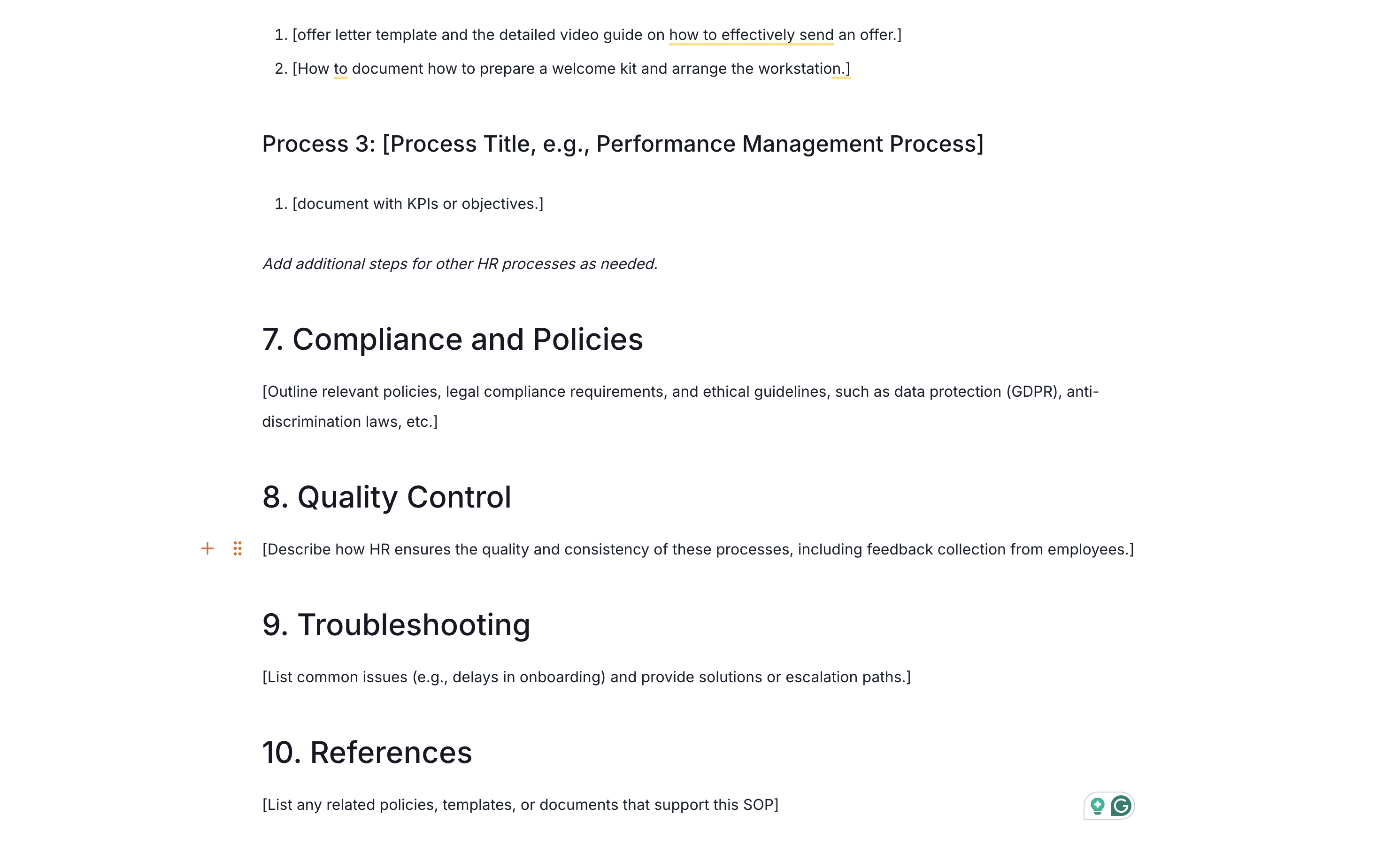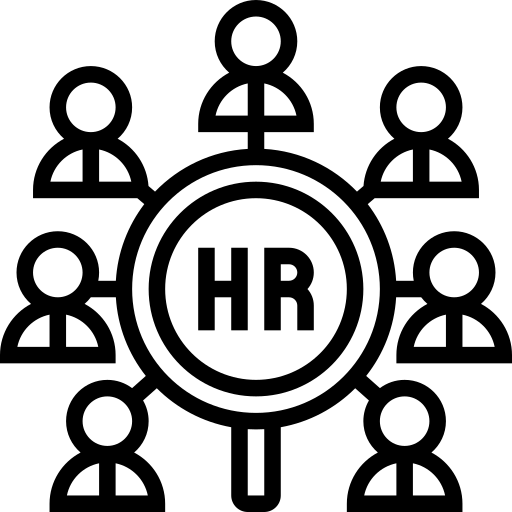HR SOP template
What is an HR SOP template?
The human resources standard operating procedure (SOP) document explains internal processes by giving clear instructions on how to do tasks. An HR SOP is a repeatable, standard process to use every time do a particular workflow. You can use an existing HR SOP template to create hr process documentation. The free HR SOP template is a must-have for human resource departments in any organization looking to organize and document their processes.
Benefits of HR Standard Operating Procedures
A standard operating procedure helps you document a process for a specific task so team members can do the task correctly and in the right order. So you can expect:
- Streamlines HR operations by providing clear guidelines and procedures for various tasks
- Ensures consistency and compliance with legal and regulatory requirements
- Improves efficiency by reducing errors and minimizing the need for manual intervention
- Enhances employee experience by providing clear instructions and expectations
- Facilitates knowledge transfer and onboarding of new HR staff
- Enables effective communication and collaboration within the HR team and across the organization.
What is in an HR SOP Document?
A standard operating procedure (SOP) document has several sections—each serving a purpose to convey the operational information. Here are the 5 most common parts of an SOP:
Using SOP examples as a template can help you create effective standard operating procedures that’s efficient, compliant and productive.
1. Title page
The title page is the first page of the SOP. It describes the task or process the SOP covers.
2. Purpose
The purpose section gives an overview of the SOP’s objectives. It provides context and helps employees know where the procedure fits in the bigger picture.
3. Scope
In the scope section you define the boundaries of the SOP by listing the tasks, activities and processes covered.
4. Procedures and SOP Templates
The procedures section is the heart of the SOP. It contains step by step instructions to do the covered tasks. You can break down individual steps into substeps and include additional details such as required resources. SOP templates are essential tools for processes like onboarding and performance reviews, to increase efficiency, consistency, to facilitate training and communication among team members.
5. Roles and SOP Examples
The roles section lists the individuals involved in the process. You can also mention the duties and expectations to establish accountability and coordination.
Choosing the Right SOP Format
Choosing the right SOP format is important to make your standard operating procedure effective and easy to follow. Different SOP formats suits different needs, each with its own strengths and use cases. Here are the most common SOP formats:
-
Text-Based SOP: This traditional format uses written instructions to guide the user through a process. For straightforward tasks with no intricate details.
-
Hierarchical SOP: Top-down structured for complex tasks with multiple levels of decision making or stages of action.
-
Checklist SOP: Simple bulleted list of tasks or steps for routine tasks or audits.
-
Flowchart SOP: Using visual representations for processes with multiple steps and decision points.
-
Video-Based SOP: Using video instructions for tasks that can be demonstrated visually, to make complex procedures easier to understand.
When choosing an SOP format consider:
-
Complexity of the process: For complex processes, hierarchical or flowchart SOP may be more effective.
-
Type of task: Routine tasks may be best served by checklist SOP.
-
User preference: Consider the users who will be following the SOP. Some may prefer text-based, others may like visual formats.
-
Industry regulations: Check if there are industry regulations that requires a specific SOP format.
By choosing the right SOP format you can create a standard operating procedure that is user-friendly and industry compliant.
HR SOP Best Practices
Follow best practices to make your standard operating procedure effective and efficient:
-
Keep it simple: Keep your SOP simple and concise. Don’t use complex language or jargon that will confuse the users.
-
Use clear headings: Organize your SOP with clear headings and subheadings.
-
Use visuals: Use diagrams, flowcharts and videos to illustrate complex processes.
-
Make it accessible: Make your SOP accessible to all users including those with disabilities.
-
Review and update regularly: Review and update your SOP regularly to keep it relevant and effective.
-
Train users: Train users on the SOP so they understand the process and can follow it correctly.
-
Use a consistent format: Use a consistent format throughout your SOP to make it readable and understandable.
-
Revision history: Track changes to the SOP with revision history so users are aware of the updates.
By following these best practices, you can create a standard operating procedure that improves efficiency, reduces errors, and ensures compliance with industry regulations.